Recommendations:
- If you have more than one letterhead/template, specify which you are using.
- Spell all proper names and street names.
- Speak clearly and distinctly into the telephone receiver (land-line produces best results).
Our system assigns each dictation a Job Number. That helps us track dictations and indicates that your job was saved in our system. To access the job number, press * on your telephone keypad after you complete the dictation (before you save or hang up).
ACCESSING THE SYSTEM: 1-800-342-5993 (DIALWWD)
As an author calling into World Wide Dictation, you will hear an opening voice prompt. At this point you must enter your 4-digit user PIN access code (ID) followed by the pound (#) symbol.
RECORDING DICTATION:
After accessing the system, a voice prompt will tell you to start dictating after the tone.
SAVING DICTATION: (0 on the telephone keypad)
Dictation is automatically saved when you hang up.
If you would like to set a priority for your dictation or dictate continuous files without hanging up, please press the following in rapid succession.
To save as Normal and Start a New File – Press 01
To save as Stat and Start a New File – Press 02
To save as Normal and Hang Up – Press 04
To save as Stat and Hang Up – Press 05
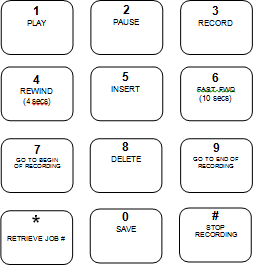
OTHER CONTROLLING DICTATION FUNCTIONS:
REWIND: (4 on the telephone keypad)
Rewind is initiated by the number 4. Initiating rewind moves the current position pointer four seconds backwards and then begins to playback the dictation from the new position. To go back further in the dictation File press 4 repeatedly or go to the beginning using beginning of file command number 7. To continue recording after a rewind, wait until playback stops, and press 3.
PLAY: (1 on the telephone keypad)
The number 1 on the telephone keypad initiates PLAY. PLAY is used to listen to continuous playback of the current dictation. This function is usually used after PAUSE, RECORD or BEGINNING OF FILE.
PAUSE: (2 on the telephone keypad)
The number 2 initiates PAUSE. A beep every 4 seconds lets you know that the system is in an idle mode and no recording is taking place. While PAUSE is in force, an internal timer will issue a warning after 45 seconds requesting that you press a key. If no tone is entered within 15 seconds of this message, the system will automatically hang up the telephone. To resume dictating press the number 3.
RECORD: (3 on telephone keypad)
The number 3 initiates RECORD. After PAUSE (#2) is pressed and then REWIND (#4) the dictation will begin to play from the rewound point. The dictation will play until the end, the prompt will say “end of dictation”, and then you will hear a series of beeps. These beeps indicate you are still on the line and you may then press RECORD (#3) to continue your recording.
FAST FORWARD: (6 on the telephone keypad)
The number 6 initiates FAST FORWARD. When listening to author dictation previously recorded, FAST FORWARD moves 10 seconds forward in the File and then begins to playback dictation from that new position. To move further ahead, press 6 repeatedly or use the END OF FILE command to go directly to the end of the file.
BEGINNING OF FILE: (7 on the telephone keypad)
The number 7 initiates BEGINNING OF FILE. The dictation is rewound to the files beginning automatically. After the pre-recorded beginning of file prompt is heard, you can issue any other applicable function, e.g. PLAY (1).
END OF FILE: (9 on the telephone keypad)
The number 9 initiates END OF FILE. The dictation is positioned at the end of the file. Upon hearing the system message end of file, you can issue any other applicable function, e.g. RECORD (3), which will append dictation.
INSERT: (5 on the telephone keypad)
The number 5 initiates INSERT. This feature provides you with the ability to insert additional dictation at any point within the current dictation File without erasing any of the current dictation.
To use INSERT, listen to the current dictation file and at the point where additional dictation is required; press 5 (INSERT).
You will then be instructed by voice prompt to record additional dictation after the tone. Once you have recorded the additional dictation, press 5 again to signal the completion of the INSERT. The system will request that you either accept the INSERT by pressing 3 or cancel the INSERT request by pressing any other key.
Completion of the INSERT operation is different by a message from the system. You are free to select other functions. Should you choose to cancel the INSERT operation by entering another number, the system will play a cancellation message and you may select another function immediately.
DELETE: (8 on the telephone keypad)
DELETE is initiated by pressing 8. It provides you with the ability to remove sections of the current dictation without damaging the remainder of the file and without leaving long silent spaces. To use this feature, listen to the playback of the current dictation file and press 8 (DELETE) upon reaching the point where dictation is to be erased. The system will prompt you to press 8 to mark end . The system will continue to play the current dictation until you mark the DELETE end point by pressing 8 again. The system will request that you press a 3 to effect the DELETE operation, or that you enter any other key to cancel the DELETE. If 3 is pressed, the system will prompt you to stand by . The system will indicate when the deletion process is complete by playing a delete processed message at which time any other appropriate function may be selected.
JOB NUMBER: (*on the telephone keypad)
In order to retrieve your job number (receipt number) to reference your dictation, please press the (*) key. To resume dictating press the number 3.
Please feel free to contact us at anytime if you have any questions or comments about this system or any of your dictation needs. We hope you will be as impressed as we are with the benefits of this new system.
